Are you in search of the ideal laptops for your accounting tasks? The plethora of choices available can make the decision-making process challenging. Factors like RAM capacity become crucial for handling extensive files efficiently, and the diverse needs of each company add another layer of complexity.
In this article, we present a comprehensive guide to some of the best laptops for accounting professionals, offering insights into the key features to consider when selecting a laptop for this purpose. Additionally, we’ll delve into optimizing your accounting experience on any laptop.
Top 10 Laptops for Accounting Purposes in January 2024
Accountants require reliable laptops capable of processing substantial datasets efficiently. The following list highlights 10 outstanding laptops for accounting tasks in January 2024, ensuring seamless processing and analysis of financial data.
1. Dell Inspiron 5310
Introducing the Dell Inspiron 5310, a sleek and powerful laptop designed to cater to the needs of both professionals and casual users. Let’s delve into the key specifications that set this laptop apart in the market.

Key Specifications:
- Display: 13.3-inch 16:10 QHD+ (2560 x 1600) Anti-Glare Non-Touch Narrow Border 300nits WVA Display
- CPU: 11th Generation Intel Core i7-11370H Processor (12MB Cache, 4.8GHz)
- Graphics: NVIDIA GeForce MX450 with 2GB GDDR6 graphics memory (Dedicated 2GB)
- RAM: 16GB DDR4 RAM
- Storage: 512GB M.2 PCIe NVMe Solid State Drive
- Weight: 2.78 pounds
Pros:
- MX450 with 2GB VRAM
- Powerful CPU
- Lightweight
Cons:
- Only 512GB SSD
Why Choose This Laptop?
The Dell Inspiron 5310 stands out as an excellent choice for accounting professionals due to its expansive display, high-quality anti-glare screen, powerful CPU, and substantial storage. The laptop’s extended battery life ensures uninterrupted work sessions.
The QHD+ display and dual thermal heat pipes contribute to an optimal viewing experience and efficient heat dissipation, respectively. The impressive Intel Core i7-11370H processor, coupled with an NVIDIA GeForce MX450, ensures seamless operation of accounting software and even allows for some gaming.
RAM and Storage
With 16GB DDR4 RAM, multitasking becomes a breeze, and the 512GB M.2 PCIe NVMe SSD storage ensures quick access to essential files.
Display and Keyboard
The 13.3-inch QHD+ display with anti-glare features provides clarity, and the edge-to-edge keyboard enhances typing comfort. The laptop’s sleek Aluminum Metal body in Platinum Silver adds to its appeal.
Ports and Connectivity
A range of ports, including USB Type-A, Thunderbolt, HDMI, and USB Type-C, ensures efficient connectivity. Bluetooth 5.1 and Wi-Fi 6 AX200 enhance wireless connectivity options.
What Could Have Been Better?
While the DDR4 RAM is robust, the inclusion of DDR5 memory would have been a welcomed upgrade. However, this minor drawback doesn’t affect the laptop’s overall functionality.
Our Verdict
The Dell Inspiron 53102 is the ideal choice for accounting needs, offering a blend of a large display, anti-glare features, powerful performance, and versatile connectivity options. Its sleek design and impressive specifications make it a standout option for accounting professionals.
Longstanding Version
For those on a budget, the Longstanding Version of the Dell Inspiron 13 5310 is a viable option. It features a 13.3-inch FHD Non-Touch Anti-Glare LED-Backlit Display, an 11th Gen Intel Core i5-11300H Processor, and Intel Iris Xe Graphics. The inclusion of Thunderbolt 4 ports and Dolby Vision adds to its appeal.
3. Dell Inspiron 16 5625
The Dell Inspiron 16 5625 features a 16-inch 16:10 FHD+ (1920 x 1200) Anti-Glare Non-Touch display, powered by the AMD Ryzen 7 5825U 8-core/16-thread processor. With AMD Radeon Graphics, 16GB DDR4 RAM, and a 512GB M.2 PCIe NVMe SSD, this laptop is tailored for accounting professionals. Weighing 4.12 lbs, it strikes a balance between portability and performance.

Key Specifications:
- Screen: 16-inch 16:10 FHD+ Anti-Glare Non-Touch WVA Display
- CPU: AMD Ryzen 7 5825U 8-core/16-thread Processor
- Graphics: AMD Radeon Graphics with shared graphics memory
- RAM: 16GB DDR4 3200MHz Memory
- Storage: 512GB M.2 PCIe NVMe Solid State Drive
- Ports: 1 x SD card reader, 2 x USB 3.2 Gen 1 Type-A, 1 x Audio jack, 1 x Power Jack, 1 x HDMI 1.4, 1 x USB 3.2 Gen 2 Type-C with Power Delivery and DisplayPort, 1 SD-card slot
- Speaker: Stereo speakers with Waves MaxxAudio® Pro, 2 W x 2 = 4 W total
- Weight: 4.12 lbs (1.87 kg)
Pros:
- 16″ FHD+ Display
- Latest Ryzen 7 5825U Processor
- Ample RAM
Cons:
- No Thunderbolt Port
Why Choose This Laptop?
The Dell Inspiron 16 5625 stands out as a popular choice for accounting due to its powerful AMD Ryzen 7 5825U processor and AMD Radeon Graphics, making it suitable for intensive tasks. Boasting 16GB RAM, a 512GB SSD, and a range of ports, it caters to the needs of accounting professionals. The FHD+ display with ComfortView Support enhances the user experience, particularly for spreadsheet and financial document work. The inclusion of Waves MaxxAudio Pro stereo speakers and a weight of 4.12 lbs adds to its appeal.
CPU and GPU
The AMD Ryzen 7 5825U processor with 8 cores and 16 threads provides accelerated performance for gaming, video streaming, and creative projects. With a base clock speed of 2.0GHz (upgradable to 4.5GHz), it handles intense tasks effortlessly. The AMD Radeon Graphics, equipped with 4GB GDDR5 VRAM, ensures seamless performance for demanding applications.
RAM and Storage
Featuring 16GB DDR4 3200MHz RAM, this laptop ensures smooth multitasking. The 512GB M.2 PCIe NVMe SSD provides rapid file transfers and durability, reducing the risk of data loss in case of accidental drops.
Display and Keyboard
The 16-inch FHD+ anti-glare non-touch display delivers excellent viewing angles at 250nit brightness. ComfortView support minimizes eye strain during extended use. The spill-resistant full-sized keyboard ensures comfortable typing, suitable for public spaces.
Ports and Connectivity
With diverse connectivity options, including USB Type-C, USB Type-A, HDMI, SD card reader, and audio jack, the laptop offers flexibility for various peripherals. Wi-Fi (802.11ac) and Bluetooth 5.1 enhance wireless connectivity.
Room for Improvement
While the Dell Inspiron 16 5625 excels in various aspects, the absence of a Thunderbolt port limits external GPU connectivity. However, for its designated purpose, this is a minor drawback.
Our Verdict
The Dell Inspiron 16 5625 emerges as a robust choice for accounting professionals, delivering powerful performance, ample RAM, and efficient storage. The display, keyboard, and connectivity options contribute to its overall appeal, making it a reliable companion for accounting tasks.
Alternative Recommendation
For users with a higher budget, the Dell Inspiron 14 Plus is suggested. Featuring an Intel Core i7-12700H Processor, Intel Iris Xe Graphics, 16GB DDR5 RAM, and a 1TB hard drive, it offers enhanced performance and storage. The 2-year subscription to Dell’s Premium Support Service adds value for those seeking comprehensive technical assistance.
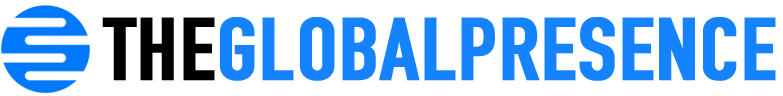










2 thoughts on “10 Best Laptops For Accounting Professionals”
Comments are closed.