Best Free Photo Editing App – With the rise of social media, everyone wants to share their best photos online. But taking a great photo is only half the battle. The other half is editing it to perfection.
There are many great photo editing apps available, but not all of them are free. If you’re on a budget, don’t worry! There are plenty of great free photo editing apps that can help you take your photos to the next level.
In this article, we’ll explore the 10 best free photo editing app currently available for both iOS and Android devices.
Read More : 7 Best App to Learn Languages Free in 2024
1. VSCO

VSCO is a best free photo editing app revered for its stunning filters and robust editing capabilities.
Designed to cater to both casual mobile photographers and seasoned professionals, VSCO provides a platform where creativity can thrive.
Pros
VSCO boasts an extensive library of filters, each meticulously designed to mimic various film effects. The filters are adjustable via a slider, providing users with the flexibility to subtly or dramatically alter their photographs.
Beyond filters, VSCO also supports standard editing tools like cropping, skewing, borders, and vignettes.
Cons
Despite its strengths, VSCO’s free version might be somewhat limiting for some users. To unlock its full potential, including access to over 200 additional presets, a subscription is necessary.
Price
While VSCO offers a free version with basic functionalities, the premium membership is available at $7.99 per month or $29.99 per year.
2. Snapseed

Snapseed is a best free photo editing app developed by Google. Available for both iOS and Android platforms, this app offers a wide array of professional editing tools all for free.
Pros
Snapseed stands out with its array of professional-grade tools, including curves, selective color editing, and local adjustments.
Its interface is user-friendly, and the app allows you to save custom presets for efficient editing.
Cons
Snapseed’s advanced features might have a steep learning curve for beginners. Also, the app lacks a batch processing feature, which could be a downside for users wanting to apply the same edits to multiple photos at once.
Price
Snapseed is completely free to download and use, with no in-app purchases or ads.
3. Adobe Lightroom
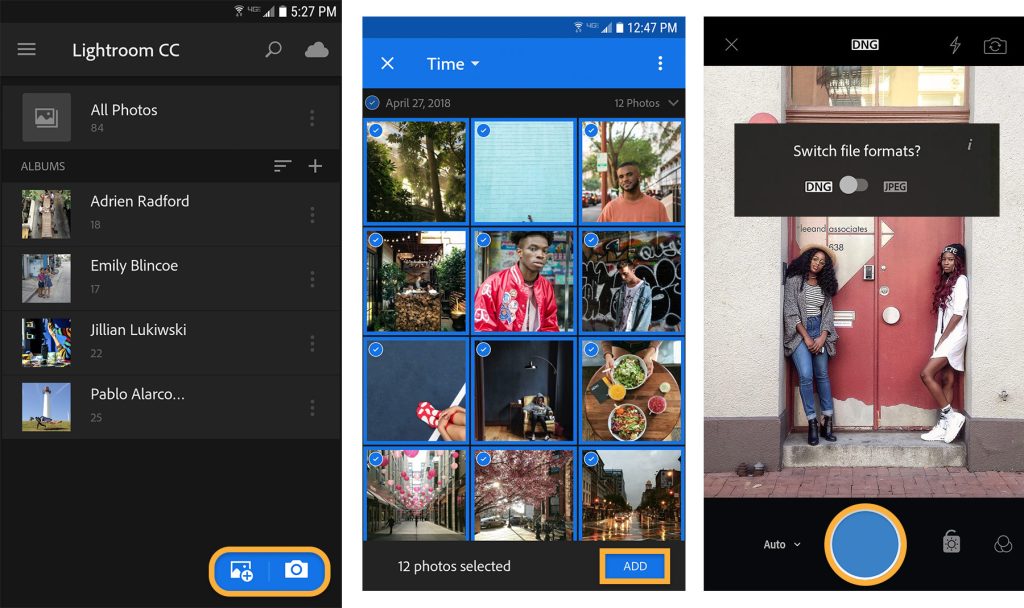
Adobe Lightroom is a popular app among professional photographers. It offers powerful editing tools in a mobile-friendly package, making it a strong contender in the world of photo editing apps.
Pros
Lightroom’s strength lies in its advanced editing tools and the ability to save custom presets. It also has an efficient organizational system, allowing you to sort and manage your photos effortlessly.
Cons
The learning curve can be steep for beginners. While it offers a free version, many of its advanced features are available only in the paid version.
Price
Adobe Lightroom offers a free version with limited features. For the premium version, pricing starts from $4.99 per month.
4. PicsArt

PicsArt is a best free photo editing app that doubles as a creative community platform. It offers a diverse range of editing tools and features, making it a popular choice among users.
Pros
PicsArt offers tools for object removal, image overlays, and even creating double-exposure images. It also has a large library of stickers, filters, and collage templates.
Cons
The free version of PicsArt includes ads and some features are only available in the premium version.
Price
PicsArt is free to download but offers in-app purchases for additional features. The premium version is available for $7.99 per month or $47.88 per year.
5. YouCam Perfect
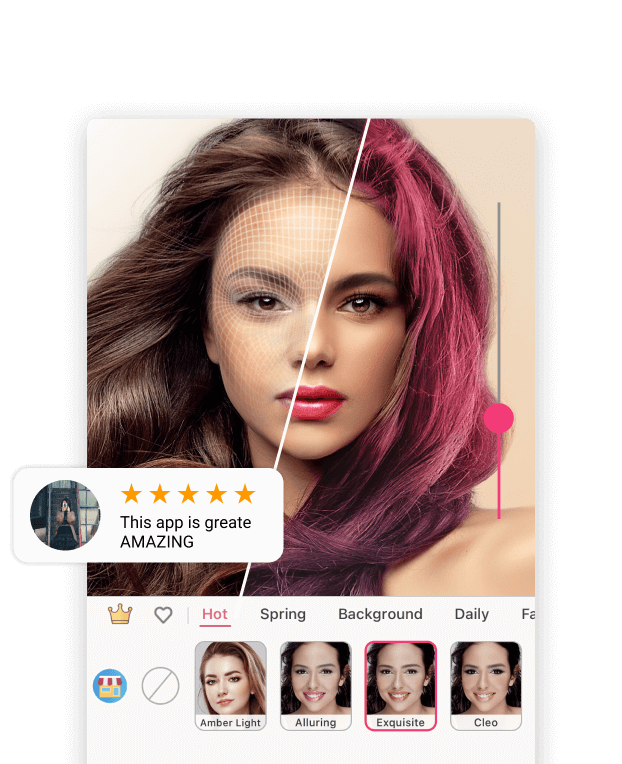
YouCam Perfect is a dedicated selfie editing app designed to enhance your portraits. It’s packed with AI-driven tools that aim to give you the perfect selfie.
Pros
YouCam Perfect offers a wide array of retouching tools, including skin smoothening, face reshaping, and teeth whitening. It also has an AI-powered background remover.
Cons
The free version of this best free photo editing app, YouCam Perfect has ads, and some features are locked behind a paywall.
Price
YouCam Perfect is free to download and offers a premium subscription at $2.99 per month.
6. Pixlr

Pixlr offers an array of photo editing tools and features, aiming to cater to both novice and experienced users. This best free photo editing app that supports quick edits and creative explorations.
Pros
Pixlr offers a range of editing tools, from basic adjustments to advanced features like double exposure. It also has a vast library of filters and overlays.
Cons
The free version of this best free photo editing app, Pixlr contains ads, and some advanced features are only available in the premium version.
Price
Pixlr is free to download, with a premium subscription available for $3.99 per month or $14.99 per year.
7. Canva

Overview
Canva is not just a best free photo editing app but also a design tool. It’s a versatile platform that allows you to create, edit, and share your designs and images.
Pros
Canva offers a plethora of templates for various purposes, from social media posts to presentations.
It also supports basic photo editing features such as cropping, adding filters, and adjusting brightness.
Cons
While Canva is a powerful tool for design and layout, it’s not as comprehensive in photo editing as some of the other apps on this list.
Price
Canva is free to use, with a premium subscription available for $12.99 per month or $119.99 per year.
8. Prisma
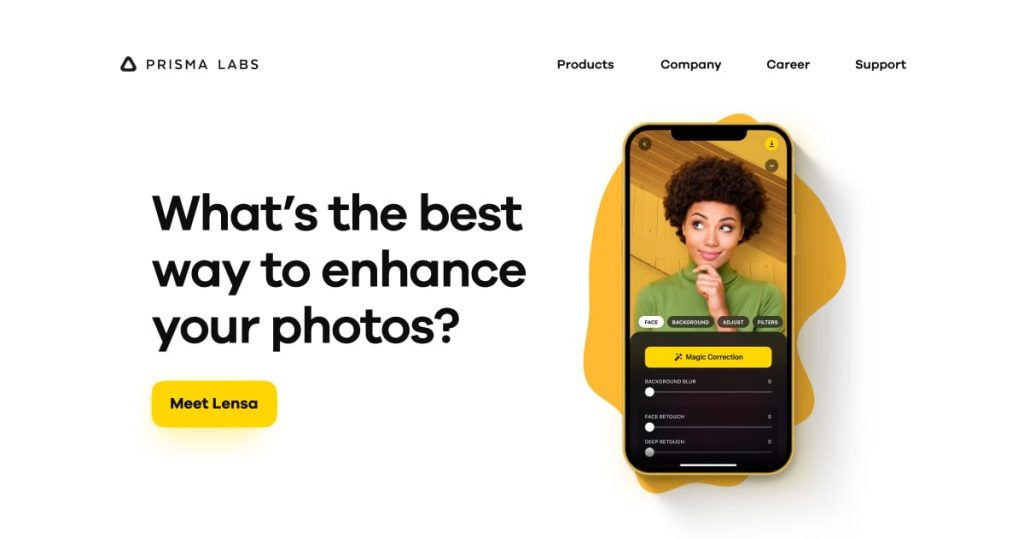
Prisma is a unique & the best free photo editing app that transforms your photos into artistic masterpieces. It uses AI technology to apply artistic effects to your images.
Pros
Prisma offers a unique approach to photo editing by turning your photos into art. It has over 300 art styles in its library.
Cons
Prisma’s focus on artistic transformation might not appeal to users who prefer traditional photo editing tools.
Price
Prisma is free to download, with a premium subscription available for $7.99 per month or $30.00 per year.
9. BeFunky

BeFunky is a user-friendly and the best free photo editing app that offers a range of tools and features for enhancing your photos. Its interface is clean and intuitive, making it a great option for beginners.
Pros
BeFunky offers a host of editing tools, including crop, resize, exposure adjustment, and color correction. It also has a range of filters and effects to add a creative touch to your photos.
Cons
Some advanced features are only available in the premium version of BeFunky.
Price
BeFunky is free to download and use, with a premium subscription available for $6.99 per month or $59.88 per year.
10. Afterlight

Afterlight is a comprehensive photo editing app that offers a range of editing tools and features. It’s suitable for both beginners and professionals looking to enhance their photos.
Pros
This best free photo editing app offers a range of editing tools including filters, textures, and frames. It also has advanced tools for precise editing, such as curves and selective color.
Cons
Some features are only available in the premium version of Afterlight.
Price
Afterlight is free to download, with a premium subscription available for $2.99 per month or $17.99 per year.
Conclusion
Read More : 5 Best Online Shopping Apps For A Seamless Retail Experience
The best free photo editing app for you will largely depend on your individual needs and level of expertise. From the professional-grade tools of Adobe Lightroom to the AI-powered features of YouCam Perfect, these apps offer a range of options to suit all types of users.
Experiment with a few to find the one that best fits your photo editing needs and enjoy transforming your photos into stunning works of art.
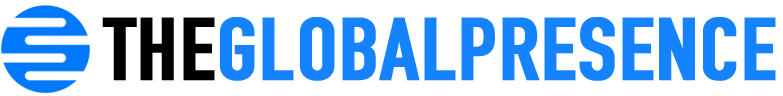


1 thought on “10 Best Free Photo Editing App for Android & iOS”
Comments are closed.