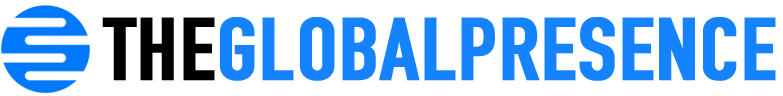Best Photo Editing App – With the surge of smartphone photography, photo editing apps have become indispensable tools for all photography enthusiasts. They allow you to create stunning and professional-looking images right at your fingertips.
In this article, we will explore the 15 best photo editing app for iOS and Android in 2024.
1. PicsArt
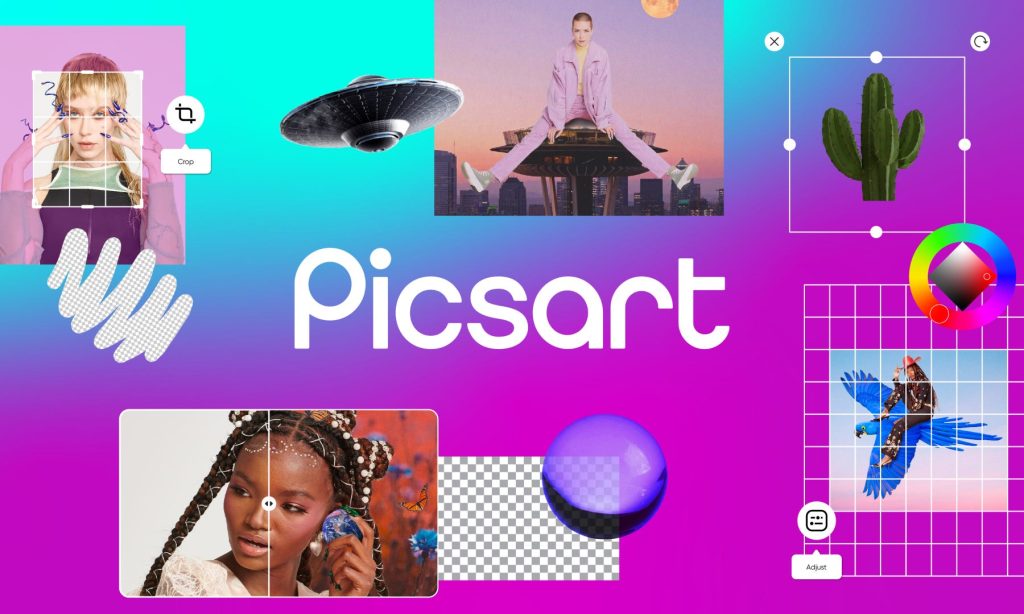
Overview
PicsArt, with over a billion downloads, has become a household name in the realm of photo editing. This best photo editing app stands out with its variety of filters, editing tools, and additional features like aesthetic fonts and beautifying tools. It allows you to transform your images into captivating artworks.
Pros & Cons, Price
PicsArt is free to download but offers in-app purchases for added features. It is praised for its user-friendly interface, extensive editing tools, and the ability to create both still images and videos. Nevertheless, some users might perceive the in-app advertisements as somewhat intrusive.
2. Adobe Lightroom
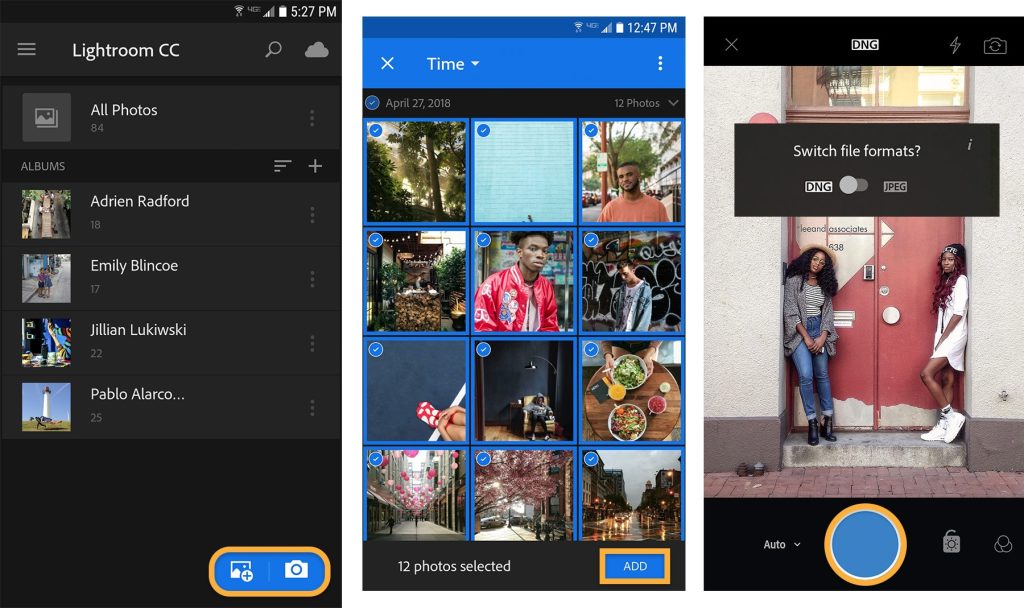
Overview
Adobe Lightroom, a product of the renowned software company Adobe, is a highly acclaimed and best photo editing app. It offers robust tools for editing high-resolution photos on the go. With its intuitive sliders, you can edit images effortlessly, making it a favorite among professionals and amateurs alike.
Pros & Cons, Price
Adobe Lightroom is free to download but offers in-app purchases for advanced features. Its strong points include easy-to-use image editing tools, cross-device presets, and a Pro Camera feature that surpasses typical phone camera settings. However, some advanced features are only available with a subscription.
3. Snapseed

Overview
Developed by Google, Snapseed is a comprehensive and professional photo editor that allows you to edit your images even without prior experience. Its intuitive interface, advanced features, and real-time enhancements make it a go-to app for many users.
Pros & Cons, Price
Snapseed is free and does not contain any in-app advertisements or purchases. It is lauded for its user-friendly interface, extensive editing tools, and the ability to edit RAW and JPEG files. However, first-time users may need some time to familiarize themselves with all the features.
4. VSCO
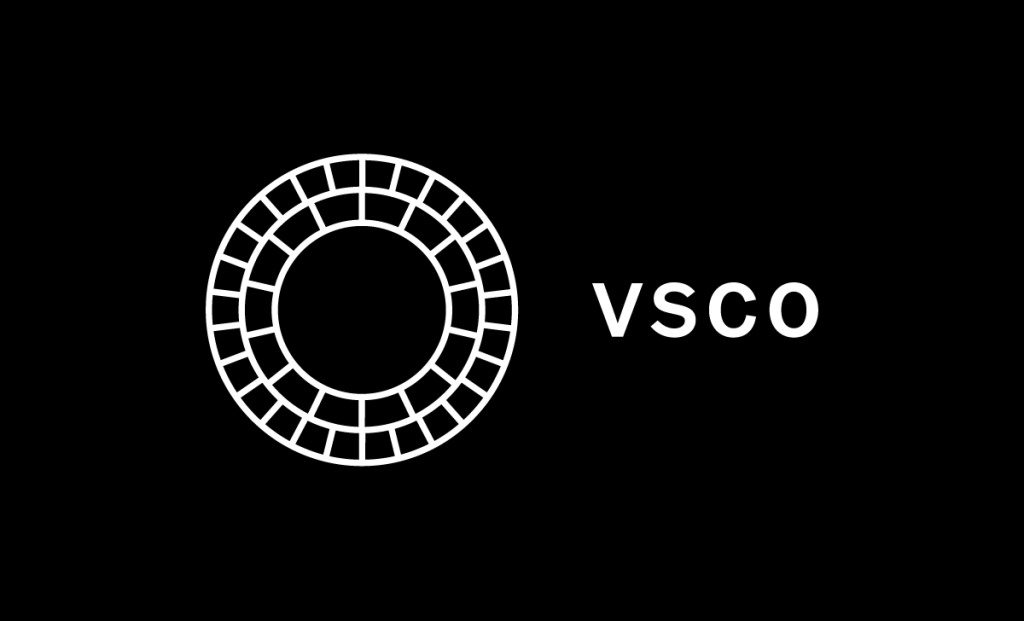
Overview
VSCO serves not only as a photo editing app but also as a social platform for photographers. It offers basic editing tools and a range of presets for quick transformations. What sets it apart is its network of creative people where you can share your images and exchange photography tips.
Pros & Cons, Price
The best photo editing app, VSCO is free to download but offers in-app purchases for more advanced features. It is appreciated for its minimalistic design, professional editing tools, and community feature. However, some users may find the lack of social metrics (likes, comments) disconcerting.
5. Adobe Photoshop Express

Overview
The best photo editing app, Adobe Photoshop Express brings the power of Photoshop to your smartphone. It offers a wide array of photo effects and editing features at your fingertips. From basic edits to more complex adjustments like blur application and spot healing, Photoshop Express has got you covered.
Pros & Cons, Price
Adobe Photoshop Express is free to download but offers in-app purchases for premium features. It is praised for its comprehensive editing tools, the ability to add watermarks, and support for multiple file formats. However, some users may find the user interface less intuitive compared to other apps.
6. Polarr Photo Editor
Overview
The best photo editing app, Polarr Photo Editor stands out for its custom filter creation feature. It offers a user-friendly interface, intuitive touch controls, and various built-in filters. This app allows you to tweak your photos to achieve the perfect balance of light and color.
Pros & Cons, Price
Polarr is free to download but offers in-app purchases for extra features. It is appreciated for its customizable filters, easy-to-use interface, and advanced editing tools. However, some users may find the performance a bit laggy on older devices.
7. Darkroom: Photo & Video Editon
Overview
Darkroom is a premium video and best photo editing app that sets the standard for mobile editing apps. Its intuitive interface ensures ease of use for both novice and professional photographers alike.
Pros & Cons, Price
Darkroom is free to download but offers in-app purchases for additional features. It is lauded for its extensive free toolkit, the ability to edit built-in or premium filters, and support for batch editing. However, it is only available on the Apple App Store, which may be a disadvantage for Android users.
8. YouCam Makeup
Overview
YouCam Makeup is a distinctive best photo editing app that specializes in virtual makeovers. It allows you to experiment with different looks without having to apply actual makeup. This app can serve as your virtual makeup artist, giving you a polished and refreshed look in your selfies.
Pros & Cons, Price
YouCam Makeup is free to download but offers in-app purchases for added features. It is praised for its realistic makeup effects and face reshaping tools. However, the app may not work as effectively on photos with low light or poor quality.
9. Pixelcut AI Photo Editor
Overview
Pixelcut AI Photo Editor is the best photo editing app that excels in background editing. It allows you to swiftly remove photo backgrounds and replace them with a variety of appealing alternatives. This app can be a valuable tool for influencers or online retailers who need to edit product photos.
Pros & Cons, Price
Pixelcut AI Photo Editor is free to download but offers in-app purchases for added features. It is appreciated for its easy-to-use interface and effective background editing tools. However, the presence of a watermark in the free version may be a downside for some users.
10. BeautyPlus
Overview
BeautyPlus is a photo editing app designed to enhance and beautify your natural features. It provides a suite of beautifying tools that allow you to refine your features and create stunning selfies for your social media profiles.
Pros & Cons, Price
BeautyPlus is free to download but offers in-app purchases for additional features. It is praised for its facial and body enhancement features and easy-to-use interface. However, the results may look artificial if overdone.
In conclusion, the best photo editing app for you largely depends on your specific needs and preferences. Whether you are a professional photographer or a casual user, there is an app out there that can cater to your needs. So go ahead, explore these apps, and unleash your creativity. Happy editing!